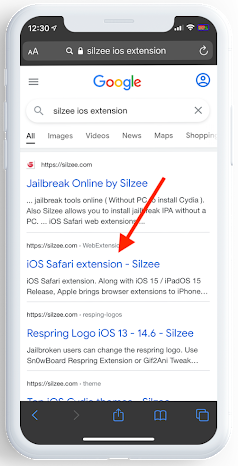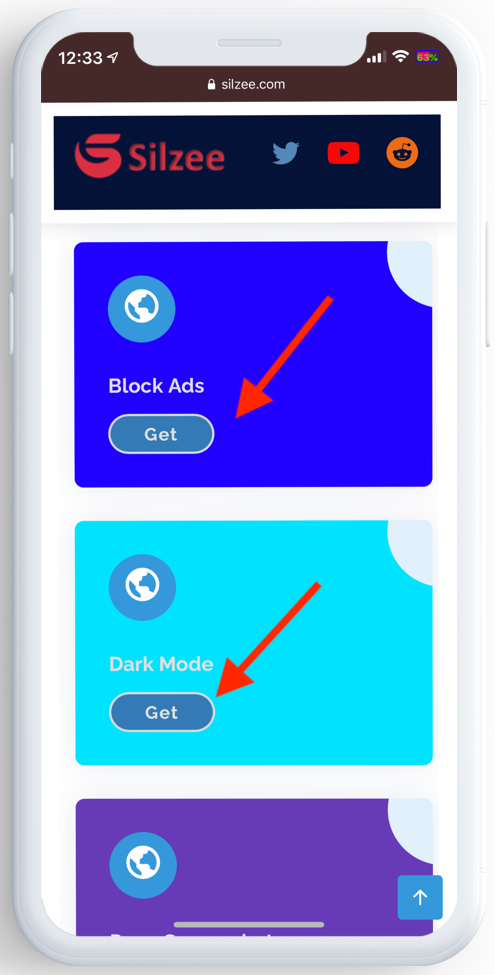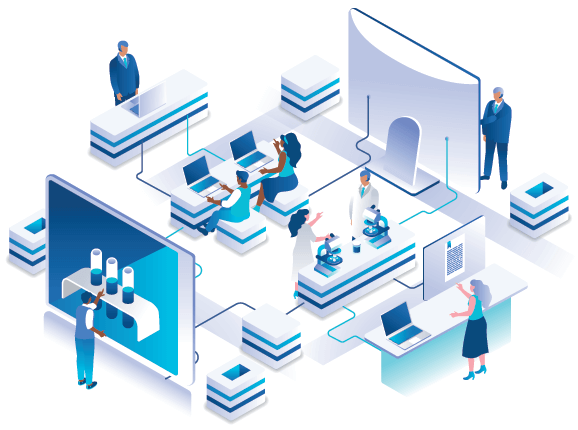Web extensions
What is the Safari extension?
If you are not familiar with extensions, you have to know extensions are software programs and increase your web experience.
Most of these extensions design to get a better web experience for users. For example, Adblocker is a famous extension, and its support block pop-ups, video ads, banners, and ads.
How to Apply?
Safari extensions only support iOS/iPadOS 15 versions. So you have to upgrade your devices to iOS/iPadOS 15 version. You can upgrade your devices to iOS/iPadOS 15 from here, without an Apple developer account.
- Step 01.Open Settings.
- Step 02.Open Safari.
- Step 03.Tap Extensions.
- Step 04.More Extensions.
- Step 05.Get extensions.
- Step 06.Enable.
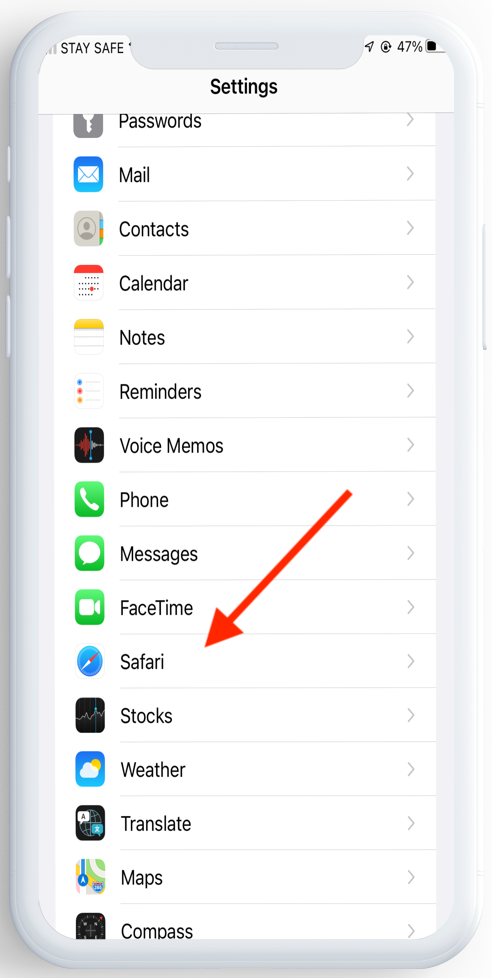

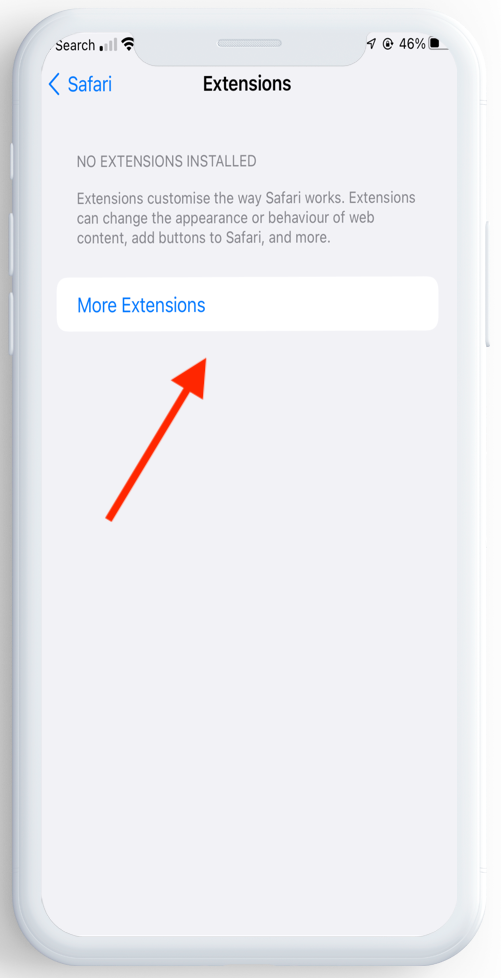
Silzee method to Apply Safari extensions
- Step 01.Open this page from Safari.
- Step 02.Tap Get button.
- Step 03.Install.
- Step 04.Once install > Go to Settings > Safari > Extensions > Enable.