Cherimoya Jailbreak
The Cherimoya Jailbreak is the latest full function jailbreak tool for iOS 17 and all iOS 17 iPhone and iPad users can install Sileo from the Cherimoya SemiJailbreak Tool.
The Cherimoya Jailbreak currently supports to iOS 17.0, iOS 16 & iOS 15 versions.
Compatible iOS / iPadOS for Cherimoya Jailbreak
iOS 17
iOS 16.6.1 / 16.6 /16.5.1 / 16.5 / 16.4.1 / 16.4 / 16.3.1 / 16.3 / 16.2 / 16.1.2 / 16.1.1 / 16.1 / 16.0.3 / 16.0.2 / 16.0.1 / 16
iOS 15.6.1 / 15.6 15.5 / 15.4.1 / 15.4 / 15.3.1 / 15.3 / 15.2.1 / 15.2 / 15.1 / 15.0.2 / 15.0.1 / 15
The Cherimoya Jailbreak does not compatible with the latest iOS 17.2 / 17.1.2 / 17.1.1 / 17.1 / 17.0.3 / 17.0.2 / 17.0.1 versions, But still you can install Sileo or Cydia for these iOS versions from the several jailbreak solutions.
Tap below links to install compatible package manager for iOS 17.2 to iOS 17.0.1
Compatible iPhone and iPad for Cherimoya Jailbreak
Go to Settings > General > About and check the iOS or iPadOS version.
If you Device showing the above version. Then your Devices are compatible to run Cherimoya Jailbreak.
Cherimoya Jailbreak Guide
The Cherimoya Jailbreak only installed the Sileo package manager and you cannot install Cydia from it.
Refer following guide to install Sileo from the Cherimoya Jailbreak tool.
- Step 01. Install TrollStore - You can install TrollStore from here.
- Step 02. install FridaRootManager v2 from here.
- Step 03. Now open FridaRootManager Application
- Step 04. Tap semi jailbreak button
- Step 05. Now your Device semi jailbroken
- Step 06. Tap on Install JBApps
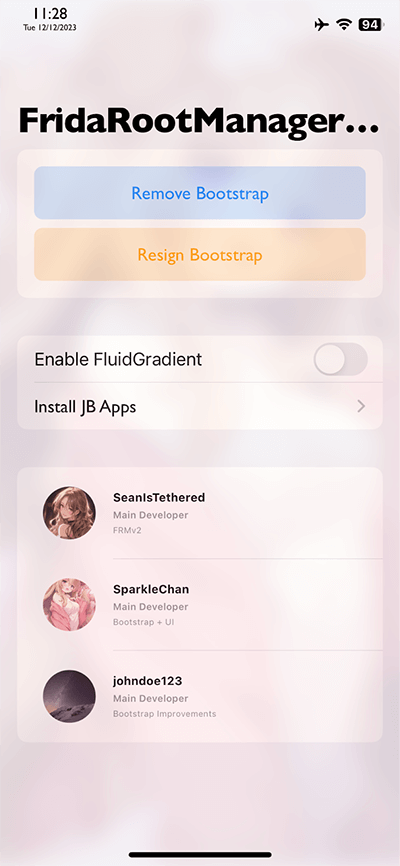
- Step 07. Tap on Install Sileo and install it through TrollStore
- Step 08. Go back to FridaRootManager v2.
- Step 09. Your iDevice should now respring
- Step 10. Tap on Install Terminal and install it through TrollStore.

- Step 11. Press on the upper left button of the Navigation Bar and press Options in the Menu.
- Step 12. Then select the Command and change it to /var/jb/usr/bin/bash
- Step 13. Tap X to close the menu option
- Step 14. Type neofetch and hit enter
- Step 15. Then type sudo bash and hit enter
- Step 16. Once all done, Sileo on your iPhone Device
More about Cherimoya Jailbreak
The Cherimoya Jailbreak is a semi Tethered ( Semi Jailbreak ) jailbreak solution.
Only can install through TrollStore.
CheriHelper can install from the TrollStore.
Get latest updates form Cherimoya Discord.
SeanIsTethered is the Cherimoya Developer. Follow him on Twitter (X) to get the latest updates.
