Online macOS Simulator offers a unique experience with the user interfaces of latest macOS versions, if you want to experience the latest macOSes first-hand or get ideas on how to design your next app to latest macOS. Support across major desktop operating systems and cross browser compatibility makes it easy to access anytime without downloading.
Online macOS Simulators
Silzee online macOS simulators are now available for two latest versions of macOS. We’ve developed the online simulators for macOS Big Sur and macOS Monterey versions to experience the user interfaces of these versions using real world graphics.
Just visit the page using a desktop computer, click the button and Enjoy! It’s that simple.
Why Silzee macOS Simulator?
Apart from the fact that macOS simulator is needed to simulate the environment of macOS for various purposes, there are good reasons to try Silzee macOS Simulator.
- Free
- Online
- No Download Needed
- Support all the desktop operating systems
- Cross browser compatibility
Requirements to Run macOS Simulator by Silzee
There are only simple requirements to run a macOS simulator on your desktop computer.
- This will only run on a computer and will not work on mobile devices. Any desktop operating system including Windows, Linux or macOS can be used to experience the macOS simulator.
- As this is an online macOS simulator, it requires a stable internet connection to run as expected.
Just visit the page using a desktop computer, click the button and Enjoy! It’s that simple.
Mobile macOS Simulator
Mobile macOS simulators are available for some macOS versions with third-party app stores. You can use the Zeon App Store to download the Flemino OS Store to experience macOS on your iOS devices including latest iPhones and old iPads.
How to run macOS on iPhone / iPad
- Install Zeon App
- Install Flemino OS Store from the Zeon App
- Try any macOS version available in Flemino
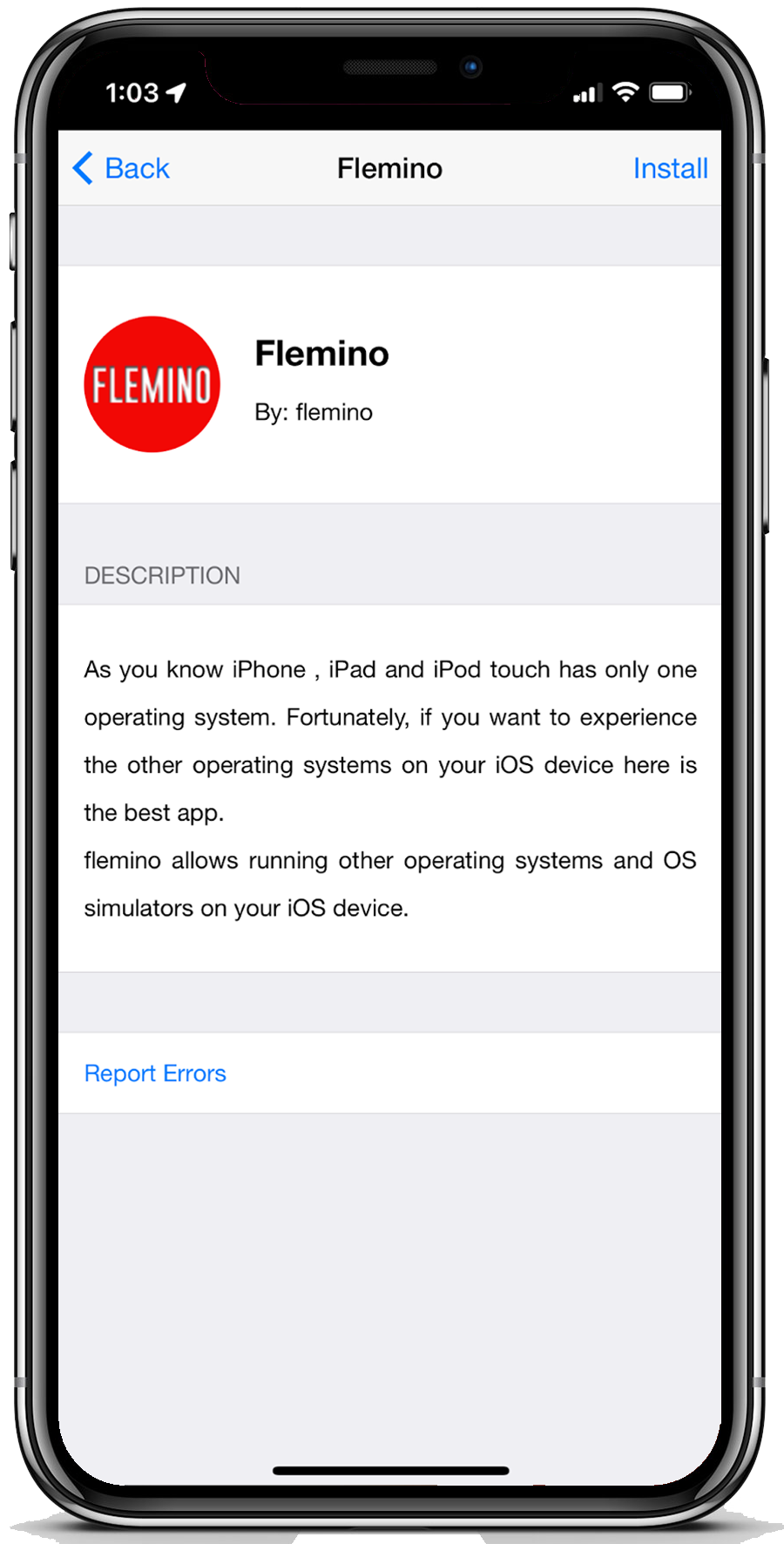
There are limitations for both desktop and mobile macOS simulators you need to know before trying it.
Capabilities and Limitations
These macOS online simulators are based on macOS user interfaces and designed to simulate the features of the Mac operating systems. However, as this is a simulator, it will not work as a computer or a virtual machine and there are only certain features available.
You can experience the user interfaces and feature updates to macOS interfaces but the features like software installation, and system configurations will be limited.
These are some of the features that are limited in the macOS simulators.
- Xcode
- Terminal
- QuickTime
- AirPlay
- Wifi
- Bluetooth
- Airdrop
macOS Simulator vs Virtual Machine
As simulators and virtual machines are built for different kinds of purposes, there are different functionalities available in both scenarios. Simulators lack the hardware support when compared to the virtual machines and therefore capabilities are far limited.
owever, due to the same reason, Simulators are capable of running with minimum hardware conditions. Which means it supports almost all the desktop operating systems and browsers where anyone can run the simulator and experience macOS.

You need to clearly know your expectations to run macOS, so you can choose between whether you need to use a Simulator or a virtual machine.
