TutuApp supports iOS/iPadOS versions
iOS 26 to iOS 13
TuTuApp is also the best alternative to the latest iOS 26 Jailbreak / iOS 18.6 Jailbreak and iOS 18.5 Jailbreak.
How to install TuTuApp
Make sure to open this page from iPhone/iPadOS Safari browser to install
This is the VIP version of the App. You have to purchase it from the official site.
Free application. Some of the apps are free
Lite version install Guide
Step 01 : Tap above Download button.
Step 02 : Tap Allow for Popup Message.
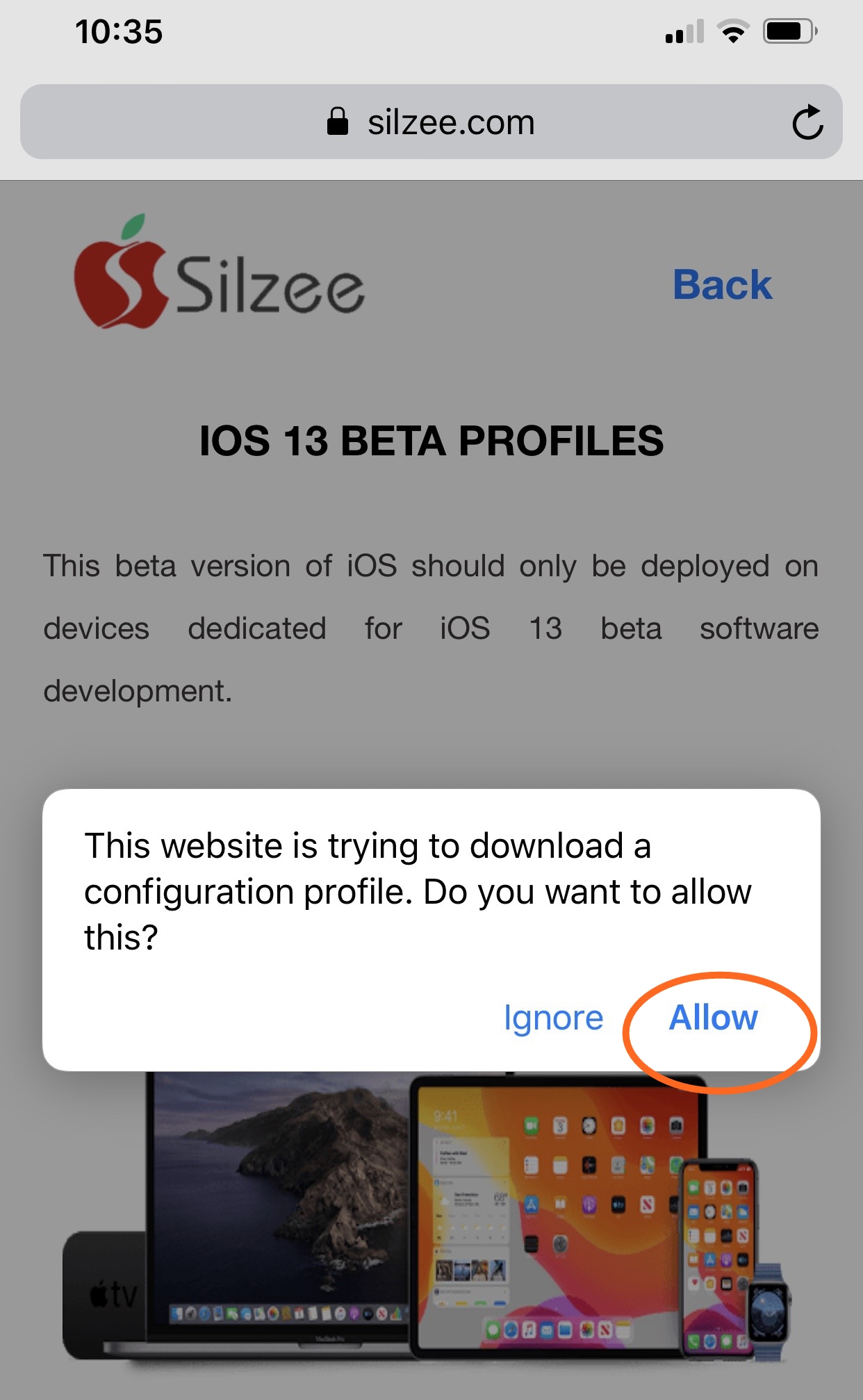
Step 03 : Go to Settings > General > Profile and Device management.
Step 04 : Tap Install for Profile Download.
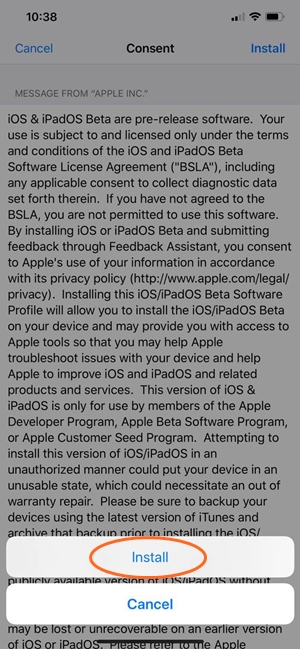
Step 05 : Enter your Device passcode to install profile.

Step 06 : Tap install.
Step 07 : Done.
Go to Home Screen and find TuTu App and open it for install applications.
Install TutuApp via Shortcut
Siri Shortcut method is also eligible for install the TutuApp store. For this method iOS/iPadOS must run iOS 14 above. Otherwise, this method will not work with your Device model. Also, this method is workable with the latest iOS 14.7 and iOS 14.6
- First, install Apple Siri Shortcut from here.
- Then tap below Shortcut links from your Device.
How to Trust
Most TutuApp applications are signed with the Apple certificate program, So you have to trust the applications from the settings. Follow the below guide to trust the applications.
Step 01 : Open Device settings page > Go to General.
Step 02 : Navigate to Profiles and Device management.
Step 03 : Go to the Developer app section.
Step 04 : Tap on it.
Step 05 : Tap Trust button.

TutuApp lite Version
Recently TuTuApp Developers faced Apple revoked issue. Since then, they released a lite version of the app. The Lite version offers most of the Jailbreak apps ( Modified ) for a free install. The best part is you can install all paid apps free from the lite version.
But still, some of the apps you cannot install without pay.
Install lite version from here.
TutuApp online
You no need to install any Profile file or Enterprise app to use TutuApp online version. Just open this page from mobile Safari and tap the below link. Then you can use the online version of the app.
TutuApp Cydia / Sileo repo
TutuApp Cydia / Sileo version is also available to install. Therefore, you need to jailbreak your Devive and should install Cydia or Sileo. Just follow the below guide to install the Cydia version of the app.
For this, you must add Hack Your iPhone source to your source list.
We are highly against pirate repos. But we listed here for user's references. So use it at your own risk.
Hack Your iPhone Method
Once add Hack Your iPhone repo > Go Cydia Search bar > Type TuTuApp > Tap to install
Cydia.kiiimo Repo method
After adding the source > Open Cydia and Search > TuTuApp VIP

TutuApp premium / vip free
TutuApp requires some donations from the public. But you can bypass this step and can install VIP version for free. Therefore, you must install the above Repo ( Cydia Source ). TutuApp VIP modified version is available in Hack Your iPhone source.
Tutu jailbreak tools
Most Jailbreak tools, such as Unc0ver / Taurine / Odyssey, are PC-based iPA. But still, you can use the AltStore or Sideloadly method to sideload these iPA files.
But unknown hackers released a method to use these iPA files Online. So you can use Unc0ver / Taurine / Odyssey online tools from TuTuapp.
For latest iOS/iPadOS
Still no full Jailbreak available for the latest iOS version running the latest iPhone / iPad Models.
Examples -
- No Jailbreak Tool available for iPhone 12 Models are running iOS 15 to iOS 14.4
- Checkra1n Jailbreak tool does not support above iPhone x running iOS 14.8
- Unc0ver Jailbreak does not support above iOS 14.3
- Taurine Jailbreak does not support above iOS 14.3
So TutuApp is the only solution for install Jailbreak applications for these models and iOS/iPadOS versions.
But TutuApp currently does not support for iOS 15 version according to the TutuApp website. iOS 15 users still can install TutuApp lite version from above.

TutuApp PC version
Follow below simple guide to install TutuApp for your Windows or Mac.
Step 01 : First, you need to download an Android emulator for your Windows or Mac. We recommend Bluestacks.
Step 02 : Once Download, Open it from desktop.
Step 03 : Now download TutuApp APK file.
Step 04 : Double click for download file to open it automatically from BlueStacks.
Step 05 : From BlueStacks home page > My Apps > Click it.
Now you can see the TuTuApp icon on the desktop
TutuApp for Android
Features
- Fast Revoke fixes
- Daily updates
- Massive collection of Apps and Games
- Free applications available to install
- Legal and safe to use
- Support without Jailbreak
- Fast updates
- Regular supports
TutuApp Popular apps
- 1.Spotify++
- 2.Youtube++
- 3. Instagram++
- 4. Deezer++
- 5. WhatsApp++
- 6. WhatsApp++
- 7. Facebook++
- 8. SoundCloud++
- 9. Napster++
- 10. Twitter++
- 11. Pandora++
Alternatives / similar apps 2025
There are so many popular Tweak app store alternatives on the internet for TutuApp. We listed a few of them here.
TuTuBox - TuTuBox is the perfect alternative for TutuApp. Lite version is also available for the install applications. You can install TuTuBox from here.
AppCake - This is another excellent third-party similar app store for TuTuApp. Appcake Cydia support version also available for the install. Appcake is a free application. You can install Appcake from here.
TuTu legit / official website
TuTuApp is a trustworthy site to install applications. But we recommended installing applications from the official website. At this time ( 2025 ), there are similar kinds of the website available on the internet.
So do not install any app except the official website.
Here it is the official website > https://www.tutuapp.vip/pc/
TutuApp 20% off price
Engage with TutuApp Twitter account and try to get a VIP version once they reduce the price. In the last few months, they released 20% off coupons for new members.

TutuApp FAQ
- Question - Is the Tutu app a thing?
Answer - TutuApp is a app store available in all platforms including Android and iOS.(iPhone , iPad, Mac) - Question - What is Tutuapp used for?
Answer - Tutuapp allows you to install premium games and apps for free. - Question - Can you use the Tutuapp free?
Answer - Yes. Tutuapp is free. You can install a brand new collection of games, apps for free. - Question - Does Tutuapp still work on the phone?
Answer - Tutuapp is the most popular free third party app store for Android and Apple devices.

