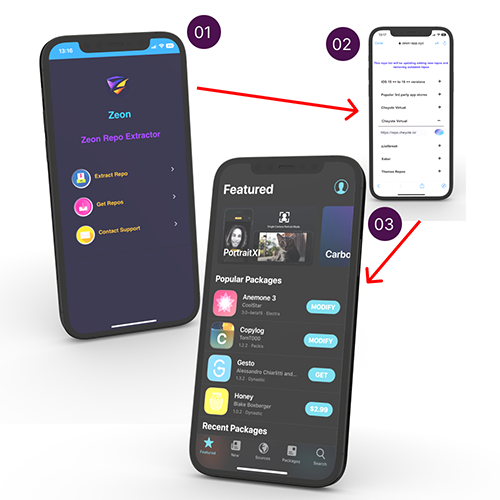Xina / XinaA15 jailbreak released to iOS 15 to iOS 15.1.1 A12 to A15.
Xina15 jailbreak now supports installing online (without Computer) / Trollstore and Altstore or sideloadly methods.
This page listed Xina15 online links / Direct IPA links and Xina A15 jailbreak how to install guides.
The online method is the easiest way to install the XinaA15 Jailbreak tool. These links support to install Xina Jailbreak. Make sure to open this page from the mobile safari.
After installing the Xina online link, you should trust the IPA. Follow the below guide to trust the IPA.
Install the Xina A15 jailbreak from Link 1 or Link 2.
The Xina A15 app is now on your Home Screen.
Go to Settings > General > Vpn and Device management and trust the IPA.
Now you can open XinaA15 Jailbreak from the Home Screen
TrollStore no revoke method also supports to install of the XinaA15 Jailbreak. This method never revokes your Xina IPA.
Follow this guide to install the XinaA15 IPA through the trollstore method.
Xina jailbreak 1.1.7.1 version released for the public and IPA available to the download.

Xina virtual jailbreak tool supports every iPhone and iPad devices running iOS 16.3 to iOS 15 versions. Xina virtual jailbreak tool supports A9 to M1 devices also.
The Xina virtual jailbreak tool can install from the Zeon repo extractor method.
Sileo ( Sileo PreBoot ) is the package manager for the XinaA15 jailbreak tool if you want to use Cydia for the xina jailbreak tool, you can install Cydia from the sileo package manager.
Xina jailbreak has an official website. The Xina520 is the developer of the XinaA15 jailbreak tool. You can install and download the Xina jailbreak tool from the site tool.
Official site - https://xina.ss03.cn
So Eu QB ( Programmer ) manages to install Cydia ( 1.1.3.6-3 version ) after the Xina Jailbreak process. He published two screenshots that are running Cydia on iPhone 12 iOS 15.1.1.
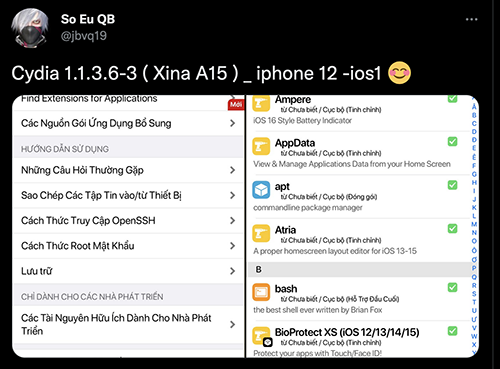
1.1.3.6 Beta: Improve exploit reliability for A12 - A15 iPhones running iOS 15.0 - 15.1.1.
You need best repos to install jailbreak tweaks from the sileo app store. We developed a page and listed sileo repos for the xina jailbreak tool.
Xina Jailbreak and Palera1n Jailbreak tools support iOS 15 to iOS 15.1.1 versions. But Palera1n Jailbreak jailbreak is an upcoming tool up to iOS 16 jailbreak.
Both jailbreak tools support installing sileo.
XinaA15 is the only jailbreak tool that supports iPhone 14 jailbreak and iPhone 13 jailbreak.
Until the release of the xina jailbreak tool, you can use the below alternative methods to install the sileo package manager and get jailbreak features.
TrollStore alternative method
Zeon Sileo install alternative method
Cheyote virtual tool to install sileo
TrollStore is the modern method to install jailbreak features. With the trollstore, you can install several jailbreak features without cydia. But you cannot use the Trollstore method to install sileo or cydia.
You can now use trollstore to change the label color /
Unlock the passcode change/wallpaper change, and many jailbreak features.

Sileo is the default package manager for the Xina jailbreak tool. Until the official xina jailbreak tool is released, you can install the sileo package manager from the zeon app.
The zeon app has a direct sileo install link. Open the zeon app and tap the sileo link to install.