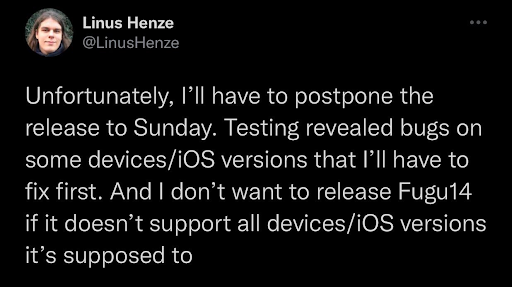Fugu 17 Support iOS Devices
The Fugu17 jailbreak now supports iOS 17.1 / 17.0.2 / 17.0.1 and 17 versions. The iOS 17.1 to iOS 17 running every iPhone and iPad models are fully compatible with Fugu 17 jailbreak tool.
iPhone XS / iPhone XS Max / iPhone XR / iPhone 11 / iPhone 11 Pro / iPhone 11 Pro Max / iPhone SE (2nd generation) / iPhone 12 mini / iPhone 12 / iPhone 12 Pro / iPhone 12 Pro Max / iPhone 13 mini / iPhone 13 / iPhone 13 Pro / iPhone 13 Pro Max / iPhone SE (3rd generation) / iPhone 14 / iPhone 14 Plus / iPhone 14 Pro / iPhone 14 Pro Max/ iPhone 15 / iPhone 15 Plus / iPhone 15 Pro / iPhone 15 Pro Max.
Download Fugu17 Tool
iOS 17.0.2 to iOS 17 users can install Sileo from the Fugu 17 Jailbreak tool. Select your iOS version to download the Fugu 17 jailbreak Tool.
Fugu 15 / Fugu 15 Max Supports iOS devices
Fugu15 Max supports iOS 15 to iOS 15.4.1 arm64e devices.
iOS 15 - 15.4.1 arm64e devices list - iPhone XS / iPhone XS Max / iPhone XR / iPhone 11 / iPhone 11 Pro / iPhone 11 Pro Max / iPhone SE (2nd generation) / iPhone 12 mini / iPhone 12 / iPhone 12 Pro / iPhone 12 Pro Max / iPhone 13 mini / iPhone 13 / iPhone 13 Pro / iPhone 13 Pro Max / iPhone SE (3rd generation) / iPhone 14 / iPhone 14 Plus / iPhone 14 Pro / iPhone 14 Pro Max.
Fugu15 Max has already been tested on the below devices.
- iPhone Xs Max: iOS 15.4.1
- iPhone 11 (SRD): iOS 15.4.1
- iPhone 12 (SRD): iOS 15.4.1
- iPhone 12 Pro Max: iOS 15.4.1
- iPhone 13: iOS 15.1
- Other devices are probably supported as well
- Non-arm64e devices are not supported
Fugu 15 Max Supports iOS versions.
iOS 15.4.1 / iOS 15.4 / iOS 15.3.1 / iOS 15.3 / iOS 15.2.1 / iOS 15.2 / iOS 15.1.1 / iOS 15.1 / iOS 15.0.2 / iOS 15.0.1 / iOS 15
Download Fugu15 Max IPA
As per the developer Github page, Fugu15 Max will be the IPA based sideload jailbrak method. So you can install Fugu15 Max through Online and Sideload AltStore / Sideloadly and Trollstoe tools.
The Developer still has not released Fugu15 Max IPA to public use and you have to wait for it. Twitter and some other jailbreak news sources sharing Fugu15 Max leaked IPA. Once you found it, you have to take risks to download and use it for the iPhone jailbreak.
How to install Fugu15 Max IPA
TrollStore is the best method to install Fugu15 Max IPA.
Download Fugu15 Max IPA from above.
Then open Fugu15 Max IPA from the trollstore.
If you already have Trollstore, tap the below link from trollstore installed iPhone
Fugu15 Max Package managers
As per the Developer Twitter video he is showing Zebra and Sileo. So we could install both package managers after completing the Fugu15 Max jailbreak process.

How to run Fugu 15?
- Step 01. Install Fugu15 IPA from TrollStore.
- Step 02. Download LibTerm from App Store.
- Step 03. Open Fugu15 App and click Jailbreak, if you see “Jailbroken” in green color, minimize Fugu15 App and open LibTerm.
- Step 04. Type “nc 127.1 1337” command (without quotes) in LibTerm to connect iDownload, then type the “bootstrap” command, then “uicache -r”.
- Step 05. Now your device will reboot/respring, if rebooted, open Fugu15 App again and click Jailbreak. Now you can see Sileo App on your home screen!
Enjoy sileo
Fugu15 IPA Sideload guide
AltStore and Sideloadly methods also support to sideload fugu15 IPA. Follow the below sideload guide to install the fugu15 app.
- Step 01. Download Fugu15 IPA to your computer.
- Step 02. Download Sideloadly
- Step 03. Open it from your desktop and connect your Device.
- Step 04. Now drag and Drop Fugu15 IPA file to Sideloadly.
- Step 05. Enter your Apple ID now
- Step 06. Tap the Start button
- Step 07. Enter Apple ID password
- Step 08. Tap Ok
- Step 09. Now you can see a verification code popup on your Device
- Step 10. Enter verification code.
- Step 11. Tap the Ok Button and wait to complete the process.
- Step 12. Wait for Done message.
- Step 13. Once show the Done message -> Check your Home screen for App.
- Step 14. Make sure to trust the App from the settings. Settings -> General -> Profile and Device management and Trust the App.
- Step 15. All done. Now you can use the Sideload application.
- A14 - iPhone 12 mini / iPhone 12 / iPhone 12 Pro / iPhone 12 Pro Ma
- A13 - iPhone SE 2 / iPhone 11 / iPhone 11 Pro / iPhone 11 Pro Max
- A12 - iPhone XS / iPhone XS Max / iPhone XR
- A14 - iPad Air (4th generation)
- A12Z - iPad Pro 12.9-inch (4th generation / iPad Pro 11-inch (2nd generation)
- A12X - iPad Pro 12.9-inch (3rd generation) / iPad Pro 11-inch (1st generation)
- A12 - iPad Air (3rd generation) / iPad (8th generation) / iPad mini (5th generation)
- Sileo is the default package manager.
- iStrap - The kernel bootstrapper.
- iDownload - Application running on your iDevice.
- SSH and Substitute automatically install.
- Feb 3, 2020 - Uploaded fugu Jailbreak for the iPad Pro (2017) to GitHub
- Mar 20, 2020 - Fugu now supports iOS/iPadOS 13.4 and has a new auto-installer that installs Sileo, Substitute and SSH!
- Apr 12, 2020 - Fugu 0.4 version released
- Sep 13, 2020 - iOS 14.5.1, iPhone 12 Pro Max fugu Demo version run- Demo version video
- Sep 22, 2020 - ETA set to October 21
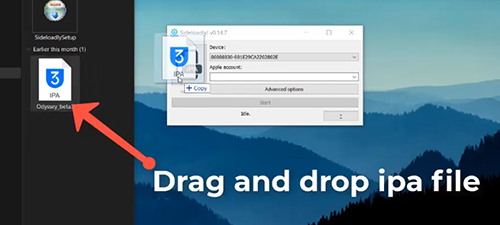
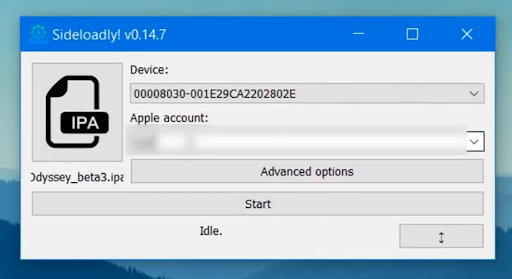


Fugu15 - iPhone 13 Jailbreak
Fugu15 Jailbreak also supports iPhone 13 jailbreak
Support iOS and iPadOS versions for Fugu 14 ( Full list )
iOS 14.5.1 / iOS 14.5 / iOS 14.4.2 / iOS 14.4.1 / iOS 14.4 ( Only A12 / A13 / A14 )
If you are running iOS 14.5.1 to iOS 14 below A12 / A13 / A14, you can use the Checkra1n Jailbreak tool.
Might add
14.2 / 14.1 / 14.0.1 / 14.0 - Based on his discord news
Support Devises list for Fugu
How to run fugu 14
Fugu14 + Unc0ver 14 Jailbreak process is very hard for beginners, and you have to set up Fugu14 manually. So follow the below steps seriously and the video guide.
Fugu14 is still only for macOS, and the Windows support version will be released shortly.
Download below files
Download IPSW Files according to your Device models
Once you install Fugu14, you must install the Unc0ver 14 support version.
You can install the Unc0ver Online app ( Without PC ) from here.
Fugu15 Jailbreak
Fugu 15 jailbreak tool support iOS 15 to iOS 15.4.1 and 15.5 Beta 4. Also, support iOS 15 to iOS 15.5. Beta 4 A12 Devices.
Fugu15 is a Semi-untethered jailbreak tool. No tweak injection at the moment. Sileo is the default package manager for Fugu15 jailbreak.
Support iOS list - iOS 15 / iOS 15.0.1 / iOS 15.0.2 / iOS 15.1 / iOS 15.1.1 / iOS 15.2 / iOS 15.2.1 / iOS 15.3 / iOS 15.3.1 / iOS 15.4 / iOS 15.4.1
iOS 15.5 beta 1 / iOS 15.5 beta 2 / iOS 15.5 beta 3 /iOS 15.5 beta 4.

Fugu15 for iOS 15.5 Beta 4
According to Linus Henze's latest Twitter post, the Fugu15 jailbreak is not compatible with iOS 15.5 Beta 4 version.
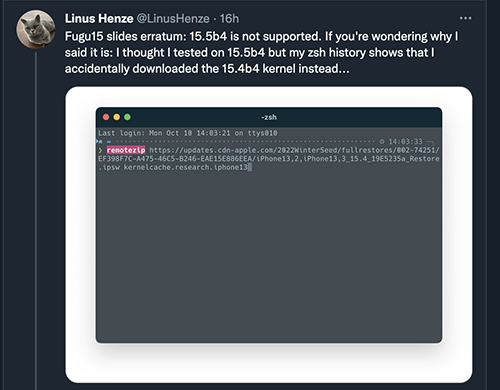
Fugu15 Jailbreak / Demonstration
According to the Fugu15 Jailbreak demonstration Twitter post, Sileo is the package manager.
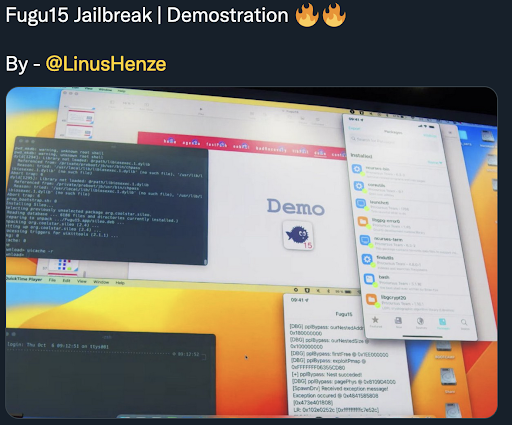
Fugu15 Jailbreak
Linus Henze announced Fugu15 for iOS 15.4.1 Jailbreak during the objectivebythesea conference.

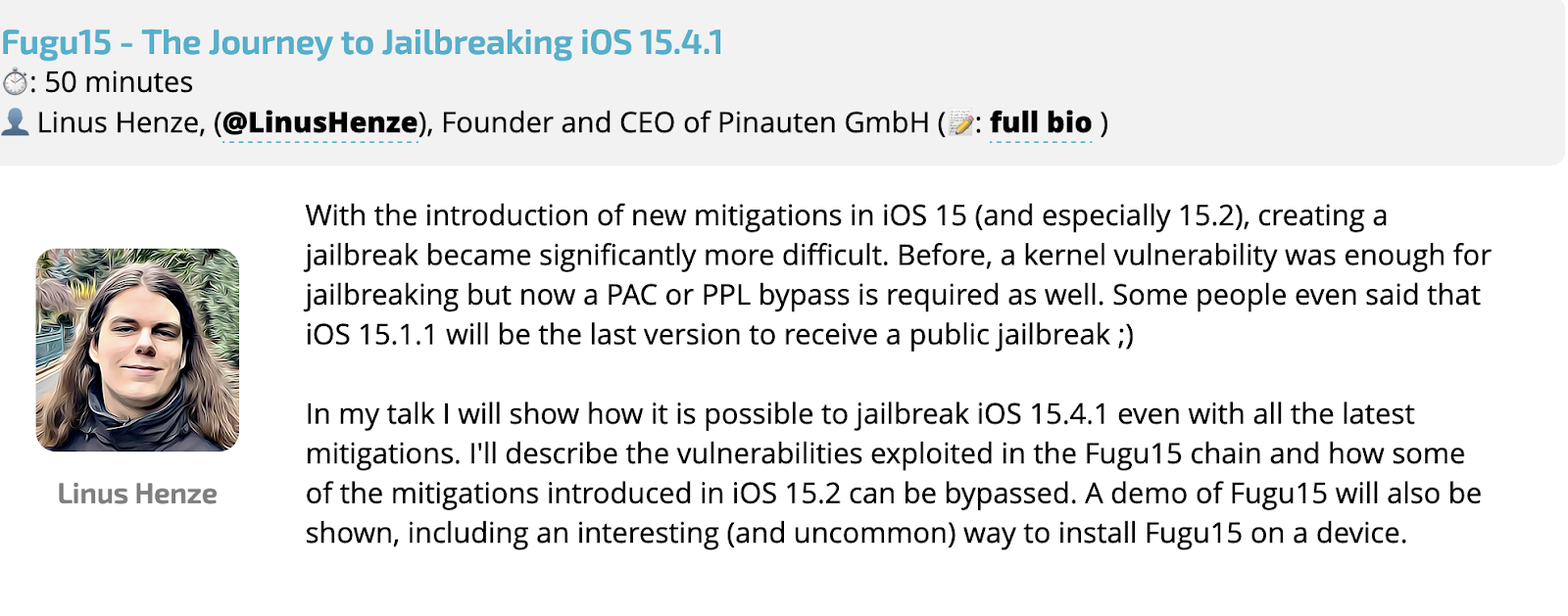
Fugu15 Release date
Linus Henze says he will release the Fugu15 Jailbreak tool once he sells the 10 K Fugu15 T-Shirts.

Fugu untethered Jailbreak for iOS 14 to iOS 14.2
Fugu Jailbreak Developer posted on discord and confirmed Fugu jailbreak might support iOS 14 to iOS 14.2 versions.
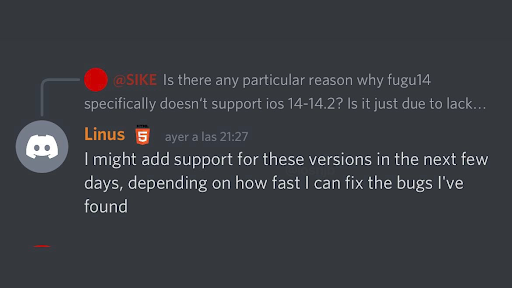
Download Fugu Tool
Still, no Download link is available for the tool. According to the Developer ( Linus Henze ), the initial Download tool is only for the macOS system.
So Fugu will not support an Online Jailbreak ( without PC ) solution.
Alternatives for Fugu Jailbreak tool
Checkra1n - Supports iOS 13 to 13.5.1
Unc0ver - Supports iOS 11 to iOS 14.3 versions running every iOS Devices.
Odyssey - Supports iOS 13 to iOS 13.7 Devices include A13 Devices.
Fugu Jailbreak Features
Progress of Fugu Jailbreak