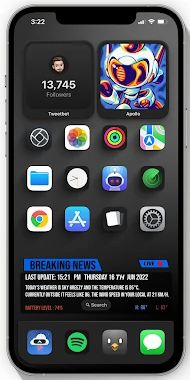Jailbreak iPhone 13
There are ways to jailbreak your iPhone 13 / 13 Mini / 13 Pro Max / 13 Pro models. From this page, we are discussing each jailbreak solution method that is available for iPhone 13 series.
You can download the listed tools according to your iOS version.
1. Dopeem Repo Extractor
The Dopeem Repo extractor is a newly released method to install jailbreak features such as Tweaks / Themes / Widgets / HackGames / File managers / Lite version of Cydia, Sileo, and Zebra.
The Dopeem Repo extractor is only compatible with iOS 17 and upcoming versions and does not work with iOS 16.6 or below. If you running iOS 16.6 or below version, you can use the Sileem Repo extractor method.
Support - Only for iOS 17
2. CowaBunga Lite
The CowaBunga lite is a macOS-based method. The cowaBunga lite is a modified version of dirtyc0w jailbreak cowaBunga.
The CowaBunga lite version supports iOS 16.5 to iOS 16 versions and all iPhone 13 models support this method.
Support iOS - 16.5 / 16.4.1 /16.4 /16.3.1 / 16.3 / 16.2 / 16.1.2 /16.1.1 / 16.1 / 16.0.3 / 16.0.2 / 16

3. Sileem Repo Extractor
The sileem repo extractor is another jailbreaking method for iPhone 13 models. The Sileem repo extractor is a semi-jailbreak method. From this method, you can install Cydia/Sileo/Cydia 2 and Cydia black edition package managers by extracting the virtual jailbreak such as Unc0ver /HacksNow / Checka1n /Unc0ver black edition.
Support iOS for Sileem repo extractor -16.5 , 16.4.1 ,16.4,16.3.1 , 16.3 , 16.2 , iOS 16.1.2, iOS 16.1.1, iOS 16.1, iOS 16.0.3, iOS 16.0.2, iOS 16.0.1, iOS 16, iOS 15.7.1, iOS 15.7, iOS 15.6.1, iOS 15.6, iOS 15.5, iOS 15.4.1, iOS 15.4, iOS 15.3.1, iOS 15.3, iOS 15.2.1, iOS 15.2, iOS 15.1.1, iOS 15.1, iOS 15.0.2, iOS 15.0.1, iOS 15.

4. Misaka Tweak Manager
Misaka tweak manager is a dirtycow exploit application manager. So you can manage all dirtycow exploit tweaks in one place.
Misaka is an IPA-based method, so you can install the misaka tweak manager to your iPhone 13 from the Trollstore method.
Support iOS for Misaka - iOS 16.1.2, iOS 16.1.1, iOS 16.1, iOS 16.0.3, iOS 16.0.2, iOS 16.0.1, iOS 16, iOS 15.7.1, iOS 15.7, iOS 15.6.1, iOS 15.6, iOS 15.5, iOS 15.4.1, iOS 15.4, iOS 15.3.1, iOS 15.3, iOS 15.2.1, iOS 15.2, iOS 15.1.1, iOS 15.1, iOS 15.0.2, iOS 15.0.1, iOS 15.

5. DirtyCow Method
DirtyCow Jailbreak is a modern solution for installing jailbreak tweaks and apps for iPhone 13 series.
From the DirtyCow Jailbreak, you can get the below features for your iPhone 13 without a full jailbreak solution.
You can install the following jailbreak features from the Dirtyc0w exploit.
- # Font Change
- # Home Screen clock change
- # Custom faces to unlock animation
- # Camara sound off
- # Ring Tone change
- # Control center change
- # Any many more
Support iOS for Dirtyc0w exploit - iOS 16.1.2, iOS 16.1.1, iOS 16.1, iOS 16.0.3, iOS 16.0.2, iOS 16.0.1, iOS 16 /iOS 15.7.2, iOS 15.7.1, iOS 15.7, iOS 15.6.1, iOS 15.6, iOS 15.5, iOS 15.4.1, iOS 15.4, iOS 15.3.1, iOS 15.3, iOS 15.2.1, iOS 15.2, iOS 15.1.1, iOS 15.1, iOS 15.0.2, iOS 15.0.1, iOS 15.
Also, iPadOS 16.3 to iPadOS 15

6. Dopamine jailbreak
Dopamine is a semi-untethered jailbreak solution and renamed version of Fugu15 Max. Currently, Dopamine jailbreak supports iOS 15 to iOS 15.4.1 versions.
All iPhone 13 series running iOS 15 to 15.4.1 device users can install the dopamine jailbreak tool. The Zebra and Sileo are the default package managers for the Dopamine jailbreak tool.
Support iOS for dopamine tool - iOS 15.4.1 / iOS 15.4 / iOS 15.3 / iOS 15.2.1 / iOS 15.2 / iOS 15.1.1 / iOS 15.1 / iOS 15.0.2 / iOS 15.0.1 & iOS 15.

7. TrollStore Jailbreak
The TrollStore permanent IPA install jailbreak method is another method for iPhone 13 Jailbreak. Before the release of the TrollStore, there were so many IPA install limitations such as Apple ID 3 app limitations / 7 Days app revoke / No online IPA install method.
But the trollstore jailbreak method removed all those limitations and now you can install any IPA from the trollstore as permanently. Also without 3 app limitations. The trollstore IPA install method is an online solution and supports iPhone 13 devices.
Support iOS for Trollstore - iOS 15.0 – 15.5 beta 5, and iOS 14.0 – 14.8.1

8. Xina Jailbreak
XinaA15 semi-tethered jailbreak tool support to install the sileo preboot version. All iPhone 13 users running iOS 15.1.1 to iOS 15 can use the Xina Jailbreak tool.
XinaA15 jailbreak tool can install online and TrollStore methods at this time.
Support iOS for Xina Jailbreak - iOS 15.1.1, iOS 15.1, iOS 15.0.2, iOS 15.0.1, iOS 15.

9. HacksNow online jailbreak
The hacksNow online semi-jailbreak method is another support method to get a compatible package manager for iPhone and iPad. The HacksNow online semi-jailbreak comes with Cydia / Sileo / Cydia 2 and Cydia black edition package managers.
These all package managers are the lite version of the full version. The hacksNow tool is an online jailbreak tool and can install from the zJailbreak app store.

10. Unc0ver Black Edition - Online tool
The Unc0ver black edition is an extended version of the Unc0ver full jailbreak tool. The Unc0ver black edition jailbreak tool comes with Cydia black edition app.
The Unc0ver black edition jailbreak tool supports every iPhone13 device running any iOS version.
You no need to use any IPA sideload method to install Unc0ver black edition jailbreak tool. Install the zJailbreak app store from the below install button. Then install Unc0ver black edition jailbreak tool.

11. Zeon Repo Extractor
Zeon Repo Extractor is another lite jailbreak method for iPhone 13 series. With this method, you can install popular jailbreak features like - iOS ++ ( modified iOS ) / Virtual jailbreak tools / Themes / Game apps / App managers / DreamStore themes / Social network apps / Music tweaks, and many more.
The Zeon repo extractor can install from the Zeon application. First, install the Zeon application from the below button and then install the Zeon repo extractor from it.

12. Test Flight Apps for iPhone 13
The test flight is another non-jailbreak method for iPhone 13. From The test flight method,iPhone users can install popular jailbreak apps The Airport test flight community is the best place to discover the new test flight apps from the developers.
First you need to install the Apple test file app to your iPhone 13 device by using this link. Then tap the below link to open the AirPort app. Then sign it by using your Apple ID. Then you can install many test file apps on the iPhone 14.

KFD exploit for iPhone 13
The KFD is the latest exploit of the jailbreak community. With the KFD exploit, many jailbreak tool developers and Jailbreak tweak developers released Jailbreak tools and Device-customized tweaks.
Unfortunately, The KFD exploit is not compatible with the iPhone 13 series / iPhone 14 series. Here are the famous methods of KFD exploit and read more KFD exploit page to know more about the exploit.
- - Hide dock
- - Hide Torch/Cam on LS
- - Hide Homebar
- - Font Overwrite
- - Change Screen resolution
- - Lock Screen Button change
- - Misaka KFD
- - Picasso
- - SimpleKFD
- - posi0nKFD
- - Cardinal KFD
- - Kysota OTA blocker
- - PureKFD
- - Filza File Manager KFD
- - Ponba Jailbreak - KFD exploit Jailbreak
- - NekoJB Jailbreak - KFD exploit Jailbreak
Upcoming iPhone 13 jailbreak methods
XinaA15 Jailbreak has already been released for iOS 15 to iOS 15.1.1 versions. Also, some famous jailbreak developers started iPhone 13 jailbreak running the latest iOS versions.
Here is the upcoming jailbreak tool for iPhone 13 versions.
Cheyote Jailbreak for iPhone 13 Series
CoolStar’s cheyote jailbreak is the upcoming tool for iPhone jailbreak. But according to the Developer, iPhone 13 devices does not compatible with the Cheyote jailbreak tool.
Blizzard Jailbreak for iPhone 13 Series
Geosn0w is the developer of the Blizzard jailbreak tool. Blizzard jailbreak tool supports iOS 15 to iOS 16.0.2 according to the Ge0sn0w Twitter posts and video guides. But Blizzard jailbreak does not support iOS 15 to iOS 16.0.2 running iPhone 13 Models.
Fugu15 Jailbreak for iPhone 13 Series
Fugu15 Jailbreak announced iOS 15 to iOS 15.5. Beta 3 jailbreak. Sileo is the default package manager for the Fugu15 Jailbreak tool. The Fugu15 is a semi-untethered jailbreak tool for iPhone 13 jailbreak.
Project36 Jailbreak for iPhone 13 Series
Jan Fabel and exploit3dguy are the developers of the project36 jailbreak tool. The project36 jailbreak tool will support iOS 15 and later versions. But Project36 jailbreak will not support d=for iPhone 13 models.
Checkra1n Jailbreak for iPhone 13 Series
Checkra1n jailbreak is also a hint for iOS 15 jailbreak. Still, the checkra1n jailbreak tool does not support the iOS 14.8 jailbreak. Also, Checkra1n 14.8 jailbreak does not support the iPhone 13 Jailbreak.
Best package managers for iPhone 13
Here are the best package managers for the iPhone 13 series devices. Some package managers still require a full jailbreak to install and some of them can install without a full jailbreak.
Cydia
Cydia is the native package manager for the Unc0ver / Checkra1n and some older tools. Without full jailbreak, you cannot install the cydia package manager.
But you can install the lite version of cydia from the zeon app store.
Sileo
Sileo is the default package manager for the Palear1n / Xina / Turine / Odyssey / Cheyote jailbreak tools.
Still, these famous jailbreak tools do not support for iPhone 13 series. But you can install the sileo lite version from the zeon app store.
Zebra
The Zebra also requires a full jailbreak to install. After jailbreaking, your device from a compatible jailbreak tool, then you can install zebra from the cydia and sileo app managers.
Cydia2
The Cydia 2 is the default package manager for the Unc0ver / Checkra1n virtual jailbreak tools. You can install virtual jailbreak tools from the Zeon repo extractor. Then run the virtual jailbreak tool and install Cydia2.
Cydia Lite
Cydia dark is the default package manager for the Unc0ver black edition jailbreak tool. You can install the Unc0ver black edition jailbreak tool from the Zeon repo extractor tool.
TrollStore
TrollStore is a modern package manager for iPhone and iPad Devices. The trollstore method currently supports iOS 14 to iOS 15.6 Beta versions.
TrollStore is a jailbreak-free method and supports iPhone 13 series iOS 15 to 15.6 beta devices.
Get Jailbreak features without Cydia
Untethered or semi-untethered Cydia is not the only solution to customize iPhone 13 / 13 Mini / 13 Pro Max and 13 Pro Devices.
With the below methods, iPhone 13 / 13 Mini / 13 Pro Max and 13 Pro users can change the Home Screen theme / Lock Screen theme / Add Widgets / Change Home Screen icons / Change Lock Screen buttons.
Change Lock Screen Buttons - No Jailbreak
iPhone 13 / 13 Mini / 13 Pro Max and 13 Pro users can change the lock Screen buttons / Unlock animation from the below method.
Change Lock Screen Button - Install
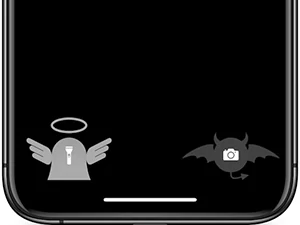
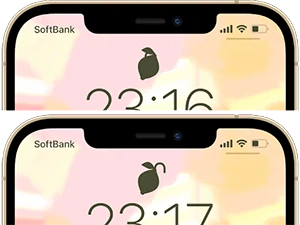
Change iPhone Dock - Without Jailbreak
iPhone 13 / 13 Mini / 13 Pro Max and 13 Pro users can change the iPhone dock without Jailbreak. Tap the below link for more information and install links.
Change iPhone Dock - Install


Install Jailbreak IPA - Without Jailbreak
With the AltStore and Sideloadly IPA sideload methods, iPhone 13 series users can install Jailbreak IPA without a fully untethered or semi-untethered iPhone 13.
ollow the below guides to sideload Jailbreak IPA for iPhone 13.

Change Home Screen Icons - Without Jailbreak
With the Siri Scripting method, iPhone 13 / 13 Mini / 13 Pro Max and 13 Pro users can change the iPhone Home Screen icons without Cydia tweaks and themes.
Follow the below guide to change home Screen icons without jailbreak.
Change Home Screen Icon - Written Guide
Best Shortcut Applications for iPhone 13
Siri Shortcut is the trending way to install Jailbreak Apps and Tweaks for iPhone 13 Models and other iPhone models.
This method allows iPhone users to install the most popular and must-have jailbreak apps without jailbreaking the Devices.
Before installing these best shortcuts, install Apple's default Siri Shortcut app.
iPhone 13 SIM ( Carrier ) Unlock - Jailbreaking
Most iPhone 13 users want to unlock the SIM to get other carrier service benefits. Currently, you cannot unlock the SIM through Jailbreaking. Some famous jailbreak tools like ultrasn0w support unlocking the SIM through jailbreaking, but all the latest jailbreak tools do not support SIM unlocking.
iPhone 13 SIM ( Carrier ) Unlock - Service
Because of high monthly bills some iPhone 13 users and other iPhone users want to unlock the SIM and want to change the Carrir to get other service benefits. So at this time, Jailbreak methods are not workable for SIM unlock. But you can use some services to unlock the carriers.
Here are a few services to unlock your SIM
iPhone 13 iCloud Unlock
The Check ra1n is the latest jailbreak tool that supports unlocking iCloud activation. But the Check ra1n tool only supports iPhone 5s to iPhone X that run iOS 12.3 to iOS 14.8. So it is not workable for iPhone 13 iCloud activation unlock.
But iPhone 13 users can use third-party services to unlock the iCloud activation.
Check ra1n iCloud activation unlock Guide