Do not have a computer to download Sideloadly - Solution
Sideloadly is a Windows and macOS support tool. If you do not have Windows or macOS computer, you can sideload IPA files without a PC with the support of third-party app stores.
Sideloadly errors - Solution
You will get some errors When you sideload IPA files with the Sideloadly tool. In this case, you can download the AltStore tool for sideloading IPA files.
AltStore is a perfect alternative for Sideloadly IPA files. Altstore also supports both Windows and macOS operating systems.
Also, AltStore supports installing IPA to your iOS / iPadOS Devices without connection to Windows or macOS.
Support iOS / iPadOS versions for Sideloadly
Currently, Sideloadly supports the below-listed iOS and iPadOS versions.
- iOS 16 and iPadOS 16
- iOS 15.6.1 and iPadOS 15.6.1
- iOS 15.6 and iPadOS 15.6
- iOS 15.5 and iPadOS 15.5
- iOS 15.4 and iPadOS 15.4
- iOS 15.3 and iPadOS 15.3
- iOS 15.2.1 and iPadOS 15.2.1
- iOS 15.2 and iPadOS 15.2
- iOS 15.1.1 and iPadOS 15.1.1
- iOS 15.1 and iPadOS 15.1
- iOS 15.0.2 and iPadOS 15.0.2
- iOS 15.0.1 and iPadOS 15.0.1
- iOS 15 and iPadOS 15
- iOS 14 and iPadOS 14 Versions - 14.8 / 14.7.1 / 14.7 / 14.6 / 14.5.1 / 14.5 / 14.4.2 / 14.4.1 / i14.4 / 14.3 / 14.2 / 14.1 / 14.0.1 / 14
- iOS 13 and iPadOS 13 Versions - 13.7 / 13.6.1 / 13.6 / 13.5.1 / 13.5 / 13.4.1 / 13.4 / 13.3.1 / 13.3 / 13.2.3 / 13.2.2 / 13.2 / 13.1.3 / 13.1.2 / 13.1.1 / 13
- iOS 12 All Versions
- iOS 11 All Versions
- iOS 10 All versions
- iOS 9 All versions
- iOS 8 All versions
- iOS 7 All versions
Download Sideloadly
No Jailbreak is required to sideload iPA files through Sidelodly. At this time, Sidelodly supports both Windows and macOS operating systems and M1 Mac.
macOS Download Link - (Requires macOS 10.12 Sierra and above. Apple Silicon Mac M1 Supported)
Windows 64-Bit Download link - (Requires Windows 7 or higher)
Windows 32-Bit Download link - (Requires Windows 7 or higher)
Sideloadly IPA sideload guide
- Step 01. Tap above Download link to Download Sideloadly
- Step 02. Open it from desktop and connect your Device
- Step 03. Now drag and Drop IPA file to Sideloadly
- Step 04. Enter your Apple ID now
- Step 05. Tap the Start button
- Step 06. Enter Apple ID password
- Step 07. Tap Ok
- Step 08. Now you can see verification code popup on your Device
- Step 09. Enter verification code
- Step 10. Tap Ok Button and wait to complete the process
- Step 11. Wait for Done message
- Step 12. Once show Done message > Check your Home screen for App
- Step 13. Make sure to trust the App from the settings. Settings > General > Profile and Device management and Trust the App
- Step 14. All done. Now you can use the Sideload application.
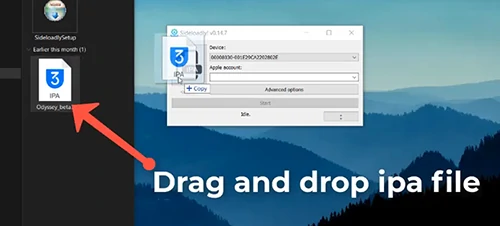
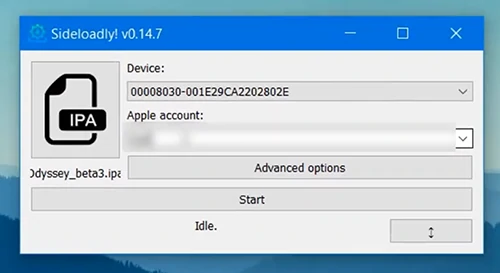
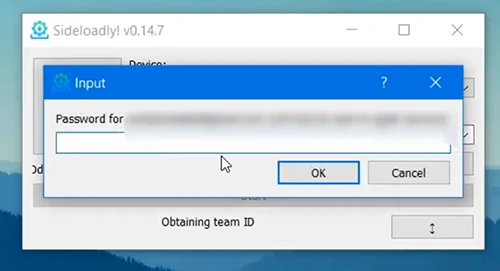
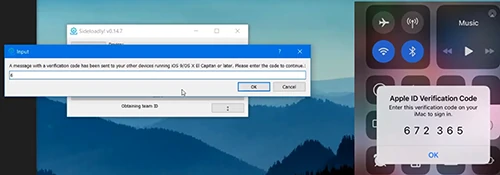
Sideloadly Online
Up to iOS 16 users can now use Sideloaldy online version if they do not have Windows or macOS computer.
The Sideloadly online tool supports every iPhone and iPad running iOS 7 to iOS 16 version.
Sideloadly Online alternatives
According to our research here are the best online alternatives for Sideloadly.
Zeon Tool
Zeon is the one of best online alternatives for Sideloadly. All iOS users can install Jailbreak apps tweaks from the Zeon app store, without having PC support.
Once you install Zeon main application, you can install Zeon Repo Extractor and Zeon Tweaks applications.
With these two applications, you can install Jailbreak apps, Tweaks as an online solution.
Scarlet Tool
iOS 15.2 to iOS 7 users can use the below Scarlet Sideloadly online tool to install Jailbreak IPA and files.
The Scarlet supports both Jailbroken and non-jailbroken Devices and every iOS and iPadOS device running iOS 15.2 to iOS 7.
Sideloadly alternatives
There are few alternatives for Sideloadly, and you can download them from below
DebProvision Tool
DebProvision Tool is the upcoming tool to install 3rd party applications to your iOS and iPadOS Devices.
DebProvision Tool supports Linux, Unix, macOS, and Windows operating systems ( even $20 mini-computers ) according to the Developers.
Cydia Impactor
Cydia Impactor is the best alternative for Sideloadly. but Cydia Impactor does not support the latest iOS versions such as iOS 13 versions and iOS 14. Sideloadly still only for Windows and Cydia Impactor support Both Windows and Mac operating systems.
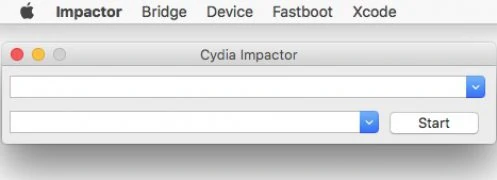
Download Cydia Impactor
iOS App Signer
iOS App Signer is another alternative for Sideloadly. This method still only support for Mac operating system. iOS App Signer is also compatible to install deb, App, xcarchive files.
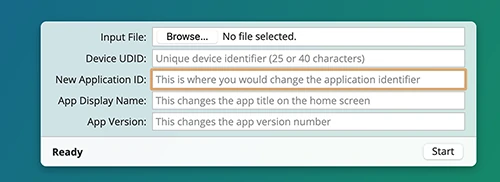
AltDeploy
AltDeploy also Cydia Impactor alternative method to install IPA files to iOS Devices. AltDeploy is still only compatible with Mac operating system.
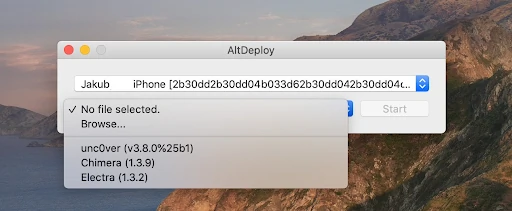
AltSigner
AltSigner is a Windows-based software and supports signing IPA files with free Apple Certificates. AltSigner requires your Apple ID / Your UDID and IPA file. When you need to use AltSigner, you must use latest version of iTunes.
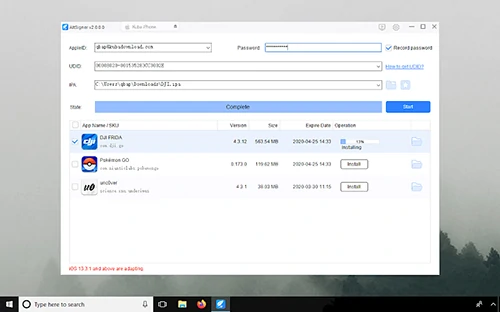
LightiningSign
Most of above alternatives based on Windows and Mac operating systems but LightiningSign is a online signing tool. So you can use LightiningSign service very easily. From LightiningSign you can directly import IPA files or Download from IPA stores.
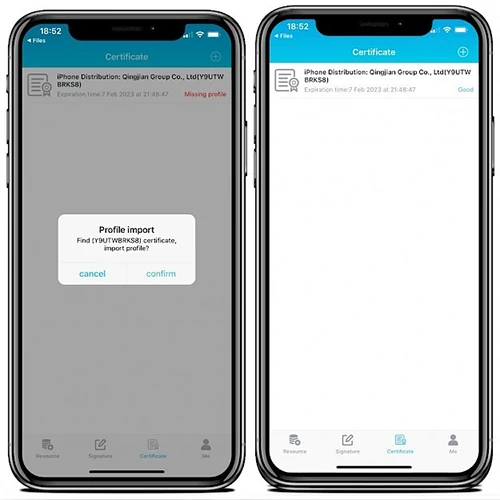
AppCake 7
Appcake 7 is a Cydia support Application and it is an online solution for sign IPA files.
First you need to Add Appcake Cydia Repo to your repo list.
Then go to Appcake Tweaks tab and install Appcake 7.

3uTools
All-in-one tool for flashing and jailbreaking for iPhone,iPad and iPod Touch Devices. 3uTools is a Windows operating system and gives a complete solution for managing your iOS Devices.
3uTooles for install Jailbreak IPA
You can use 3uTools to install the famous Jailbreak tool IPA like Unc0ver / Chimera / Electra / Yalu. But still, you cannot install the latest Checkra1n jailbreak tool from 3uTools. Except for Jailbreak IPA, you can install any IPA from the 3uTools flash method.
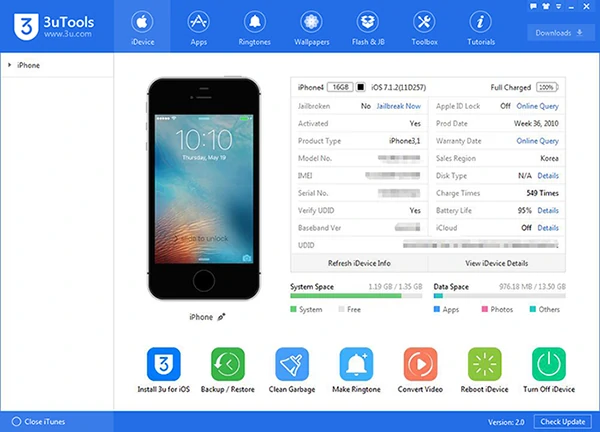
i4Tools
i4Tools application is very similer to 3uTools and it is for Chinese language. You can manage your iPhone apps, photos, music, ringtones, videos with i4Tools.
i4Tools support both Windows and Mac operating systems.

Online IPA sideload method
iOS users can install the IPA method directly to iOS Device without need any third-party software.
Silzee Home page :- You can directly install IPA files from the Silzee Home page. Just open the silzee Home page from Mobile Safari and install it.
TweakBox :- Popular third-party IPA store for Jailbroken and non-jailbroken Devices. Also a popular app store for ++ Applications.
AppValley :- Can install IPA files directly from AppValley. Just open AppValley website from Mobile Safari and install
Install Jailbreak tools with Sideloadly
Sideloadly also compatible to install all latest Jailbreak tools like Unc0ver / odyssey / Chimera / Electra / Phoenix
Sideloadly is the perfect method to install these Jailbreak tools because Apple is always blocking the online installing methods.

























































