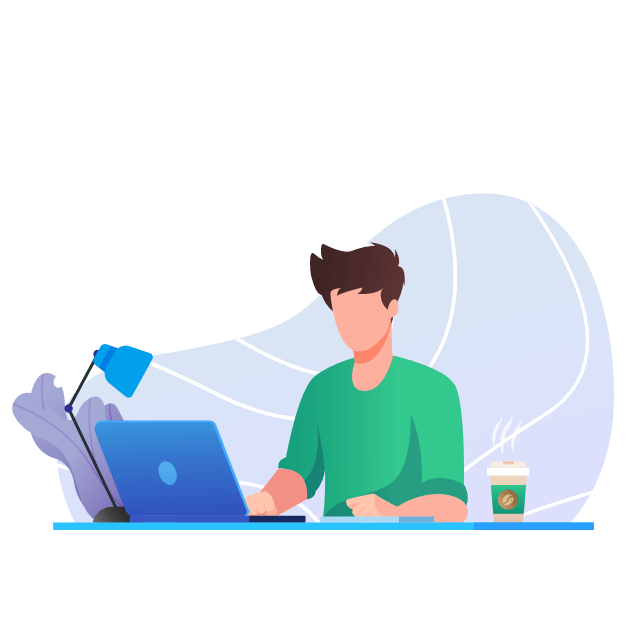Select your iOS/iPadOS version
This page only covers how to jailbreak iOS 14.7.1 and 14.7. If you already upgrade your iOS version to the latest, then check these pages iOS 17.5 - 17 Jailbreak / iOS 16.7.3 - 16.7 jailbreak / iOS 16.6.1 - 16.6 jailbreak / iOS 16.5.1-16.5 jailbreak / iOS 16.4.1 -16.4 jailbreak / iOS 16.3.1 - 16.3 jailbreak / iOS 16.2 jailbreak / iOS 16.1.2 -16.1 jailbreak / iOS 16.0.3 - iOS 16 jailbreak / iOS 15.7.9 - 15.7 jailbreak / iOS 15.6.1 - 15.6 jailbreak / iOS 15.5 jailbreak / iOS 15.4.1 - 15.4 jailbreak / iOS 15.3.1 - 15.3 jailbreak / iOS 15.2.1 - 15.2 jailbreak / iOS 15.1.1 - 15 jailbreak / iOS 14.8.1 -14.8 jailbreak.
Select your iPhone Device model

A14 - iPhone 12 mini / iPhone 12 / iPhone 12 Pro / iPhone 12 Pro Max
A13 - iPhone SE 2 / iPhone 11 / iPhone 11 Pro / iPhone 11 Pro Max
A12 - iPhone XS / iPhone XS Max / iPhone XR
A11 - iPhone X / iPhone 8 / iPhone 8 Plus
A10 - iPhone 7 / iPhone 7 Plus
Select your iPad Device model

M1 - iPad Pro 12.9-inch (5th generation) / iPad Pro 11-inch (3rd generation)
A14 - iPad Air (4th generation)
A12Z - iPad Pro 12.9-inch (4th generation / iPad Pro 11-inch (2nd generation)
A12X - iPad Pro 12.9-inch (3rd generation) / iPad Pro 11-inch (1st generation)
A12 - iPad Air (3rd generation) / iPad (8th generation) / iPad mini (5th generation)
A10X - iPad Pro 12.9-inch ( 2nd generation ) / iPad Pro 10.5-inch
A10 - iPad (7th generation) / iPad (6th generation)
A9X - iPad Pro 12.9-inch (1st generation) / iPad Pro 9.7-inch
A8X - iPad Air 2
A8 - iPad mini 4
Unc0ver Jailbreak for iOS 14.7 to 14.7.1
Unc0ver team released a new version to install Cydia for iOS 14.7.1 and iOS 14.7 versions. The Unc0ver 14.7.1 / 14.7 version only supports A12 and A13 Devices.
Follow Unc0ver guides to install Cydia for 14.7.1 and 14.7
We checked over 1000 websites and listed the easiest guides to jailbreak iOS/iPadOS 14.7.1 - 14.7 versions and customize the Device without Jailbreaking.
Checkra1n Jailbreak Tool
Checkrain is the most compatible Jailbreak tool for your iOS version and Device model.
Please Note :- Unc0ver / Taurine , Odyssey tools not compatible with iOS/iPadOS 14.7.1 - 14.7 running Devices.
Before you Jailbreak you must know followings
- Checkra1n is a Semi untethered Jailbreak tool. You must re jailbreak after every reboot or Phone off
- Cydia is a default package manager
- Supports iOS 12 and above
- Only supports A5 to A11
Checkra1n Popular fake methods - Stay away
There are few fake Checkra1n jailbreak methods also available on the internet.
checkrain[.]com is the most popular scam method. This scam site gives the ability to jailbreak iPhones/iPads by using a malicious mobileconfig profile.
Also, they advertised Jailbreak iOS 15 Support.
Once the install profile, a checkra1n jailbreak icon appears on your Home screen. After they are asking to tap the Jailbreak button. Once all processes completed, asking to verify ( Jailbreak complete! verify you not a bot below to install Cydia)
verifying the page connecting to the App Store page. After then asking to install two apps from the store to complete the process.
checkrain[.]com is a survey scam, and we recommended staying away from this scam site.
If you do not know how to find fake/Scam jailbreak sites, the silzee scam jailbreak finder is the only solution.
CheckRa1n Jailbreak Mac Guide
Checkra1n Jailbreak tool is still officially available for Mac operating system. However, the official Windows version is coming soon. Follow the below step guide to use the checkra1n Jailbreak Mac guide to install Cydia for your iOS/iPadOS 14.7.1 - 14.7 version.
Checkra1n Jailbreak by MacOS - Written Guide
Checkra1n Jailbreak by MacOS - Video Guide
CheckRa1n Jailbreak Windows Guide
Several jailbreak methods are available for Checkra1n by Windows computer. We listed here all Windows guides to jailbreak your iOS 14.7/iPadOS 14.7 Devices.
Method 01 - 3uTools
The 3u tool method may be the easiest way to Jailbreak iOS/iPadOS 14.7.1 - 14.7 running Devices.
We listed here the easiest guides to jailbreak iOS//iPadOS 14.7.1 - 14.7 version over 3Utools.
Checkra1n Jailbreak by 3u tools - Written Guide
Checkra1n Jailbreak by 3u tools - Video Guide
Method 02. Checkra1n Exe. Method
We listed here the easiest guides to how to run bootra1n utility for Jailbreak your iOS/iPadOS running iOS/iPadOS 14.7.1 - 14.7.
Checkra1n Jailbreak by Windows Exe - Written guide
Checkra1n Jailbreak by Windows Exe - Video guide
Method 03. Checkra1n Windows.rar. Method
Another method is to run the Checkra1n tool on your Windows machine. For this method, you should have a USB pen drive of 2GB plus a minimum. Follow the below video guide to run Checkra1n tool on your Windows machine.
Checkra1n Jailbreak By Windows.rar - Video guide
CheckRa1n Jailbreak linux Guide
Linux users also can run the Checkra1n Jailbreak tool. But this method somewhat harder than the Mac and Windows guides. So we listed here the easiest Linux Checkra1n jailbreak guide.
Checkra1n Jailbreak By Linux - Written Guide
Checkra1n Jailbreak by Linux - video Guide
CheckRa1n Jailbreak Android Guide
If you do not have a Windows / Mac or Linux computer, then the android method is the perfect solution to run the Checkrain Jailbreak tool. Unfortunately, this Method also harder than Mac and 3uTools. For this, you need Root access Android phone. We listed here the easiest guides on the internet for your easy reference.
Checkra1n Jailbreak By Android - Written guide
Checkra1n .Jailbreak By Android - Video guide
Checkra1n Jailbreak Android TWRP Guide
Here is another android method to run Checkra1n Jailbreak. This is one tap method to run Checkra1n tool.
Checkra1n Jailbreak By Android TWRP - Written guide
Checkra1n Jailbreak By Android TWRP - Video guide
Checkra1n Jailbreak Pinera1n Guide
Brand new method to run Checkra1n Jailbreak tool without having computer operating systems. But you must use the Pinephone Smartphone to run the Checkra1n tool.
Odysseyra1n is also compatible with running on a pinephone. You can buy a Pinephone from here.
Checkra1n Jailbreak By PinePhone - Written guide
Checkra1n Jailbreak By PinePhone - Video guide
CheckRa1n Jailbreak Online Guide
Online ( Without a PC ) is another method to run the Checkra1n Jailbreak tool for install Cydia for iOS/iPadOS 14.7.1 -14.7 versions. But this method is somewhat complicated than other Online Jailbreak methods.
Ra1nbox is a portable solution for running the Checkra1n Jailbreak tool online.
Checkra1n Jailbreak Online - Written Guide
Checkra1n Jailbreak Online - Video Guide
Zeon
Zeon is the most famous online method to install Jailbreak Tweaks / Themes / Games / Widgets to iOS 14.7.1 / 14.7 Devices.
Once you install Zeon, you can install Unc0ver virtual tool / Checkra1n virtual tool to install lite version of Cydia.
Also Zeon gives you massive options to install Jailbreak Tweaka / Themes / Widgets and Games to your iOS Devices.
Best Repos for 14.7.1 - 14.7
Once jailbreak your Devices, you should use trusted repos. We highly recommend using trusted repos and stay away from hack repos.
Here it is the trusted repos list
Best Jailbreak Tweaks for 14.7.1 - 14.7
Here are the best Jailbreak tweaks for install.
Best Jailbreak Themes for 14.7.1 - 14.7
Sn0wboard theme install is the primary purpose of Jailbreaking. You can get the most beautiful themes for install
Alternatives methods to customize iOS 14.7.1 / 14.7 ( Without Jailbreak )
Some iPhone and iPad owners do not like to jailbreak their Devices because of several reasons. So we listed below solutions for those users.
Also, these methods support to latest iOS 15.4.1 / 15.4 / 15.3.1 - 15.3 / 15.2.1 - 15.2 / 15.1.1 to 15.
If you want to know about Jailbreak releases for the latest iOS versions click below.
Install Themes - Without Cydia
Cydia is not the only option to install themes for your iOS/iPadOS Device. You can use the following methods to install themes for your Device.
Method 1. Ela Theme
Another famous store for install Cydia themes for iOS/iPadOS 15 without Jailbreaking the Devices. When compared with other theme stores, you have so many colorful and amazing themes to install.
Ela Theme is a premium service and proceed it your wish.
Method 2. iskin Themes
iSkins is the perfect solution to install Themes for your non-jailbroken iOS/iPadOS Device. Tap the following link to get iSkins themes
Method 3. Moloko Themes
Another popular method to install Cydia themes without Jailbreaking your device. For this, you must install the Moloko app from the Apple App Store. Tap the following link to install Moloko app
Method 4. Silzee Themes
Silzee themeboard also allows you to change the home screen icon icons without Jailbreak your Device. Tap the below link to install app icons from the Silzee themeboard.
Method 5. iEmpty Method
Another method to customize your iOS/iPadOS 14.7 running Devices without jailbreak support.
iEmpty Features
- Empty Text
- Empty Icons
- Empty Widgets
Install from here
iEmpty Video Guide
Method 6. Ayeris method to change App Icon
Another famous method to change App icons by using the Apple Siri Shortcut method. This method is super simple, and you don't need to jailbreak your device.
Get Ayeris from here.
How to install Ayeris Video guide.
Method 7. iCustom Method
iCustom is another non-jailbreak support application for customizing your Device. For example, with the iCustom app, you can change the app icon with a custom image.
Install iCustom app from here
Method 8. Apple Configurator 2 ( Bookmark Method )
Before release, the shortcut method, Bookmark ( Web Shortcut ) method, was the favored method to run custom app icons. For this method, you can use any image for an app icon.
For this method, you should use Apple Configurator 2 software. Follow up below step guide to run custom app icons with Apple Configurator 2.
How to use Apple Configurator 2 to run custom app icon - Guide
Apple TestFlight method to run Old OS on iOS/iPadOS 14.7 - 14.7.1
Another famous method to run Apple's old OS versions on the latest OS versions.
Therefore, you need to install the TestFlight application first. Install it from here.
Once open the link, tap OS Start testing button
Install Widgets - Without Cydia
iOS/iPadOS 14.7.1 - 14.7 users can still install widgets without having a Cydia third-party app store.
This is the QR code scanning method. You must use the default Camera to install Widgets.
We listed here all iOS/iPadOS 14.7.1 - 14.7 widgets support websites in the below.
Install Jailbreak Apps / Tweaks
Also, you can install Jailbreak apps / Tweaks / modified games without jailbreaking your Device.
Install iPA files from the Silzee home page, and then you can use AltStore or Sideloadly applications to sideload those iPA files.
Install Jailbreak Apps / Tweaks through 3rd Party app Stores
Another solution for installing Jailbreak Apps / Tweaks / Modified games for jailbreak does not support Devices. However, these apps are free stores, and you have penalty features and options.
Appcake / TuTuBox / TuTuApp / CokerNutx / AppValley is the famous app store for non jailbroken devices to install jailbreak applications. Install third-party applications from the link below.
Awesome Wallpapers
You can hide home screen icons / Lock screen customize from mysterious wallpaper collection. For this, you no need to jailbreak your device. Only need to save mysterious wallpapers to your camera roll and then set it as Home screen or Lock screen
Scam Jailbreak for iOS/iPadOS 14.7.1 - 14.7
But there are plenty of scam Jailbreaking methods. So you must avoid these kinds of scam websites. Read more about Scam Jailbreak.
Also, we recommended using Silzee Scam jailbreak finder tool before using any Jailbreak website.
Popular Scam websites for iOS 14.7 - 14.7.1 / iPadOS 14.7 - 14.7.1
- checkrain.com
- unc0ver.org
- unc0ver.vip
- Unc0ver.ink
- unc0ver.cc
These are the popular scam websites for iOS/iPadOS 14.7.1 - 14.7 versions. They are only doing survey scams, and you will get nothing after completing the jailbreak process. So we recommended staying away from these scam websites.